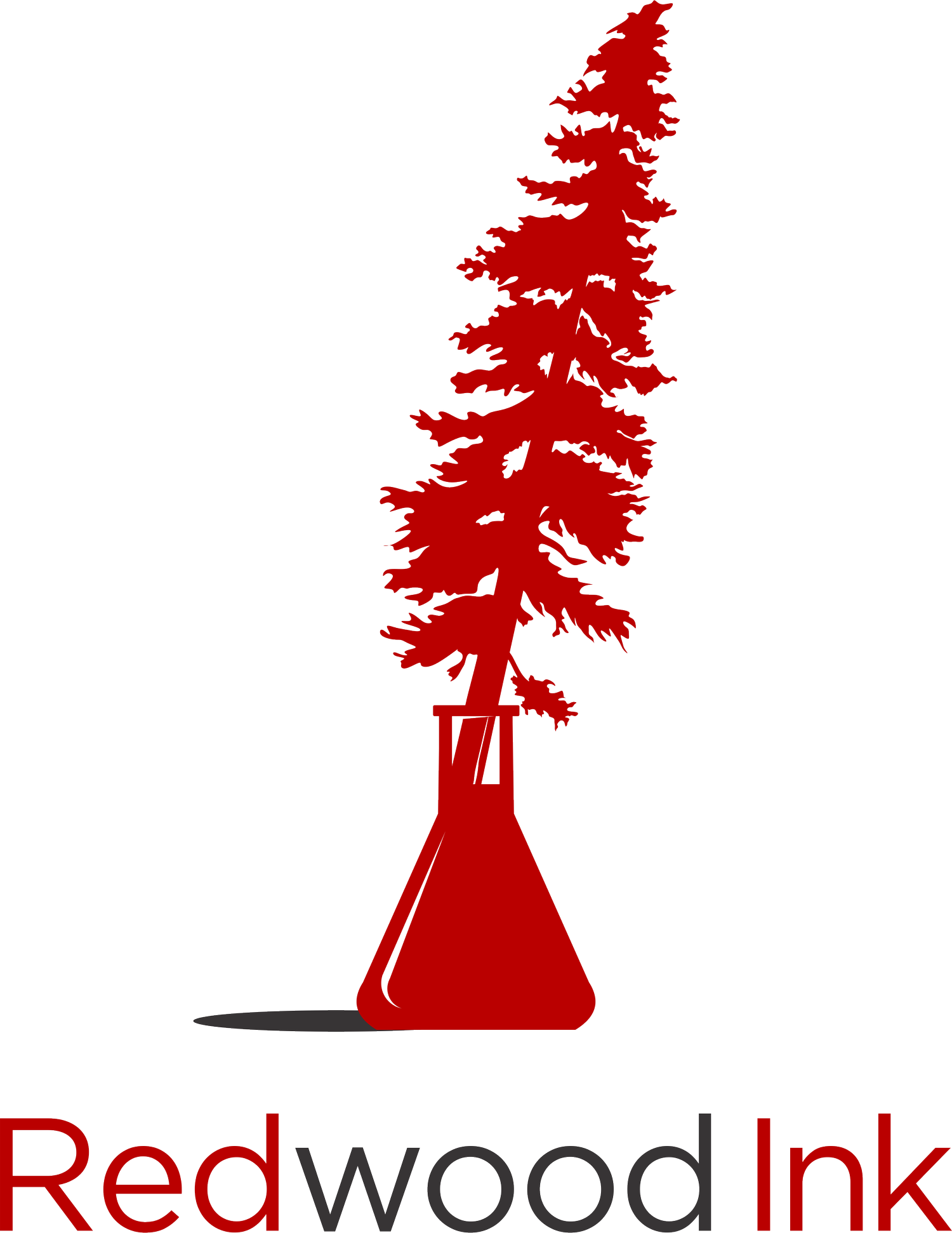Interlude: Presentations, Hunting, and Fabrication
This week's intro will be short and sweet (like a mini cupcake ).
I'm currently connecting with other word nerds, wordsmith wizards, and communication gurus at a conference hosted by the American Medical Writers Association (AMWA). If you're a medical writer or editor (or an aspiring one), I highly recommend that you check out AMWA.
And if you're attending the AMWA conference, please keep an eye out for me (or attend my education session!). I'd love to meet you in person.
Let's get to the good stuff...
💌 Round-up
💻 From My Desk
10 Things to Avoid Saying in Your Research Presentation
As I get ready for my presentation tomorrow, I'm reviewing my list of phrases to avoid saying in a presentation. The phrases that have been hardest for me to stop saying include "As you can see" and "Um." What phrases do you want to avoid saying in your presentation?
📆 Upcoming
Find Your Flow: Connect Ideas to Guide Readers Through Your Writing – October 28, 2023
Tomorrow, I'll be speaking at the American Medical Writers Association conference in Baltimore, MD. At this in-person event, I’ll be speaking about how to synthesize your writing to create a smooth flow that guides readers through your writing with ease.
👓 Reading
The hunter or the hunted: why do authors publish in predatory journals?
"A review of the limited literature on author motivations highlighted 2 main reasons authors opt for predatory journals:
lack of awareness about a journal’s dubious reputation
unethical motivations, including incentives tied to career advancement and disillusionment with traditional academic publishing."
Fabrication and errors in the bibliographic citations generated by ChatGPT
"Within this set of documents, 55% of the GPT-3.5 citations but just 18% of the GPT-4 citations are fabricated. Likewise, 43% of the real (non-fabricated) GPT-3.5 citations but just 24% of the real GPT-4 citations include substantive citation errors. Although GPT-4 is a major improvement over GPT-3.5, problems remain."
🧰 Tools
How to Track Changes in Microsoft PowerPoint
I've always wished that PowerPoint had a track-changes feature like Word. So I was thrilled to learn that you can compare slide versions to find out what was changed between versions. Check out this tutorial for step-by-step instructions to track changes made to a PowerPoint presentation.
📝 Experiment
The next time you're preparing for a talk, record yourself while you practice (you can use Zoom or even PowerPoint). Then watch the video to help you learn how you can improve your presentation.
Thank you so much for reading.
Warmly,
Crystal