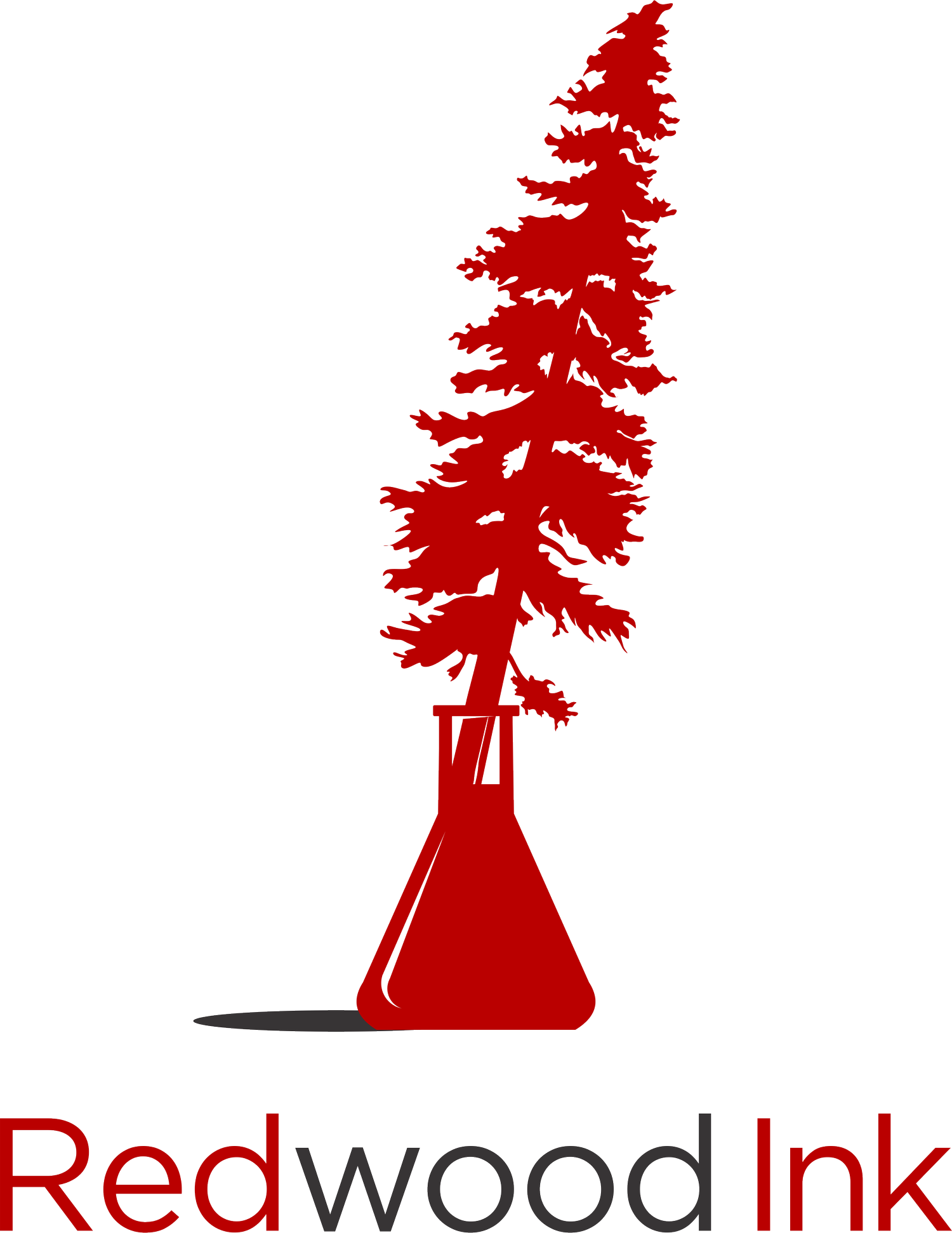10 Things to Avoid Saying in Your Research Presentation
You have undoubtedly experienced a bad presentation. You were bored by monotony, overwhelmed with information, or annoyed by crowded slides. You vowed to never to repeat those same mistakes in your presentation.
Now think back to the last great presentation you saw. The one that was informative, interesting, and even inspiring. Wouldn’t you love to present like that?
You start with great content. You create a stellar slide deck. You have the attention of an interested audience. Now the last thing you want to do is weaken your message by using ineffective language.
To impress your audience, avoid saying these ten phrases during your presentation.
1. Can everyone hear me?
Some speakers start their presentation by tapping the microphone and asking if the audience can their them. By doing this, you will give your audience the impression that you did not check the equipment beforehand.
Make a good first impression by arriving early to check the audio before you present. You’ll feel more prepared and confident as you dive into your presentation.
2. Does anyone have a laser pointer or know how this clicker works?
The best way to make a good first impression is to prepare. You don’t want to be scrambling to get the technology or handouts in order when it comes time to present.
Check all your equipment well before you start your presentation. Make sure you have a laser pointer that works. Better yet, have a second laser pointer as a backup. Test your clicker or have someone show you how it works before your audience starts to arrive.
3. I have a lot of information to cover, so let me get started.
This statement is the kiss of death to your audience. When they hear this statement, they expect to be bored or overwhelmed.
If you feel like you have too much information to cover, get out your scalpel and start cutting. Keep only the information that your audience needs to understand the key points in your presentation. Cut everything else out.
4. The next slide shows…
Transitions are vital elements of your presentation. They help your audience follow the logic of your discussion. If you appear to discover your next talking point when the slide pops onto the screen, then you won’t look prepared.
To create good transitions, you need to organically link your previous talking point with the one you're about to discuss. You might find it helpul to write out what you will say for each transition. Then, while practicing your presentation, be very mindful of your transitions. Practice them more often than your entire presentation.
5. As you can see…
Usually when we say this phrase, we are referring to a chart, graph, or other visual that demonstrates a point we want to make on the slide. What we often don’t realize is that while we are intimately familiar with the data or slide, our audience is seeing it for the first time. By saying “as you can see,” you are suggesting that your audience can clearly see the point you are making, which may not be the case.
In addition to having good transitions between slides, you also need good transitions between ideas. Instead of saying “as you can see,” you can say “let me explain…” or “I will walk you through this…” as you dive into the next idea.
6. Obviously…
Like “as you can see,” you’re suggesting that your point is self-evident, but in a much more negative way. If your audience doesn’t easily recognize your point, they may feel like you are inferring they are not as smart as you.
Avoid saying “obviously” at all costs. As mentioned earlier, walk your audience through the slide.
7. You may not be able to see this very well…
This phrase is a giant red flag that your presentation needs work. If your audience can’t read or see the information on your slide, then you didn’t take the time to create an effective presentation.
If you don’t think your audience will be able to see it, fix it. If possible, practice your presentation in the room where you will present. Flip through every slide, and walk to the back of the room (or have someone help you) to make sure everyone will be able to read your slide. If you can’t access the room, get as many details as you can about the room so that you can plan the best you can.
8. Like, um, and other verbal crutches.
Nearly all of us fall prey to using verbal crutches. We fill gaps with words and phrases, such as “like,” “um,” “ah,” “you know,” “so,” and many more. These words are often triggered by stress and anxiety. They can suggest that we haven’t prepared well, which will not make a good impression on your audience.
To banish these from your vocabulary, ask a colleague or friend to listen to your presentation and give you feedback. Better yet, record your presentation. Pay attention to your verbal crutches so that you can work on them.
9. I’m sorry.
We can prepare our slides, check our equipment, and have our presentation backed up. But mistakes still happen. Mishaps still happen. You do not need to apologize for them.
Instead of apologizing, use any issues to your advantage. It will show your calmness and professionalism under fire. Running late? Thank your audience for their patience and tell them how excited you are to present your work. Projector issues? Acknowledge the issue and either continue your presentation without it or say you will reschedule. Microphone broken? Take a 10-minute break to fix the problem or ask someone to help you fix it while you keep going. Spill coffee on your shirt? Make a joke and keep going.
10. I’m running out of time, so I’ll go through this quickly.
Presentations run late far too often. In our defense, we are so excited to share our work that we cram as much as we can into the time we have to present. But when this happens, we are often overloading our audience with information. And audiences are not very forgiving about running late.
The best way to prevent running out of time is to plan and practice. On average, you might take 1–2 minutes per slide. If you find you are running over for some reason, skip over unnecessary slides and only discuss the ones that support key points you want to make. Also, leave time for questions. If you are given a 60-minute slot, allow 10–15 minutes for questions. If the question session goes over, you can invite more questions after the presentation.